May 13, 2011
Reports module was our first activeCollab module. It’s been hugely beneficial to 692 organizations that have adopted it so far. It’s a very solid product and helps clients stay on top of their projects.
Up To The Minute Reports
Because it is so useful, people want to use it more and more. So when people realize that Reports module updates its data every day, they sometimes get disappointed. Reports module gathers data for every week in one slot, much like an iteration, and takes a snapshot via the daily scheduled task within activeCollab.
Now there are two reasons to update reports daily:
- Taking this snapshot can be resource intensive – especially with very active systems.
- A working day is dynamic. A lot changes in projects every day. Some people log their hours at the end of the day. All this can be best captured at the end of the day / start of next day.
- And well, only the Burn Down, Hours Chart and Work Summary charts are updated daily. All People / Company reports and Most Active / Longest Open reports are always latest!
But many clients told us that they would like to get up to the minute reports. The latest 1.8 release of Reports module will please them! We have added a “force update on access” option in admin. Turn it on and Reports data will be updated every time someone accesses Reports. This may take a while if you have lot of updates but will get you latest burn down, hour logs and work summaries.
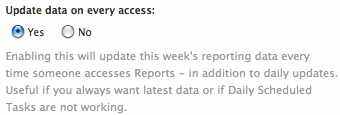
Update Reporting Data On Every Access
Changelog for version 1.8
Here’s a list of all changes in this version.
Enhancements:
Bug Fixes:
- Trashed milestones and time records were included in some calculations.
Now there is something else that deserves some mention here.
Feature Requests We Did Not Include
We got a few feature requests that we did not include. Here are those requests and why we have not included them.
Skipping Items Under Unknown Milestone
The argument was that it is items under milestones that contribute to project’s current plan. The project as it stands today is defined with milestones. So completing these items, and tracking their burn down is most important. Client also suggested keeping this as a per project option.
We did not do this because we believer items without a milestone are equally important for a project. We are interested in completing the whole project, not just a few milestones. Most projects slack in the last 10%. Items lingering without a milestone slow the project down. They are the items nobody wants to do. They are the items that are merely “wishes” and not “requirements”. They are the items that need to be dealt with – processed, deleted or deferred.
Unless they are visible, they will not be dealt with. So we decided to keep them around.
Not including Pages / Discussions in Burn Down
Client mentioned that Reports module includes Pages / Discussions in the burn down chart and that should not be the case. Pages or Discussions can’t be completed, so they should not be included in Burn Down.
And that’s right. Pages or Discussions can’t be completed (OK, Pages can be archived and Discussions can be Locked). And the Burn Down should only include anything that’s completable.
Fact is Reports module already works like that. Burn Down will only include items that can be completed. So it does not include Pages / Discussions. But it does include Tasks attached with Pages. Because they are work items too. activeCollab too works in the same way.
Hiding the Hour Chart if not using Time Tracking Module
One client mentioned that they don’t use time tracking, hence would like to remove the Hours Chart from Reports module.
This is a good reason actually. We believe in reducing clutter and if one is not using time tracking or estimates, removing the Hours Chart makes sense.
But hours are used in a lot of places. Certainly on the project reports, but also on the people reports, in people’s activity scores, and also in company reports. Removing hours chart wouldn’t be sufficient. We will have to remove everything that is depended on time records. This is a big change, so we have deferred it. If there is enough demand for it, we will build it! 
Showing Project Specific Categories in Work Summary
Many clients have asked to show project specific categories in Work Summary chart.
This is useful, but easier said than done. Work Summary chart shows a trend of open / completed items in different categories over a period of time. Project categories can change any time. So we need a consistent reference point to show the trend. Which is why we use Master Categories to plot the Work Summary chart. Everything that does not fall under any Master Categories, goes to Others.
Removing “Other” Category from Work Summary
Similarly, a client said they don’t use the “Others” category so it should be removed.
Unfortunately, it can’t be removed since it’s the “catchall” category.
Getting The Latest Version
You can download the latest version from our members area. If your annual support / upgrades plan has expired, you can renew from within the members area to get access to the latest version.
What Do You Think?
What do you think about the latest version of Reports Module? How have you been using it? What would you like to see in future? Post your comments here. We are listening!


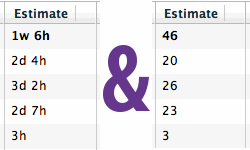
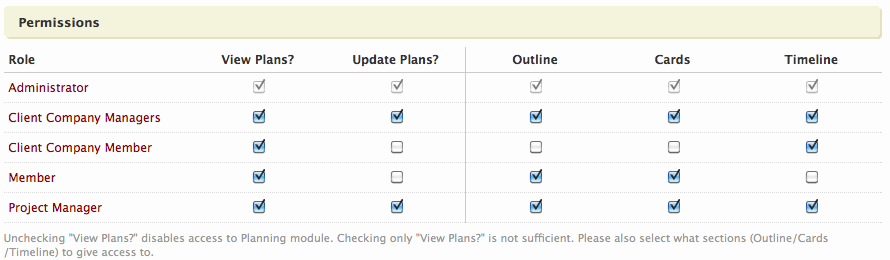
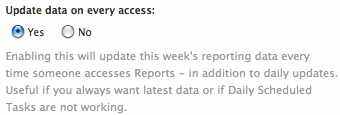
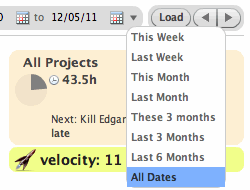
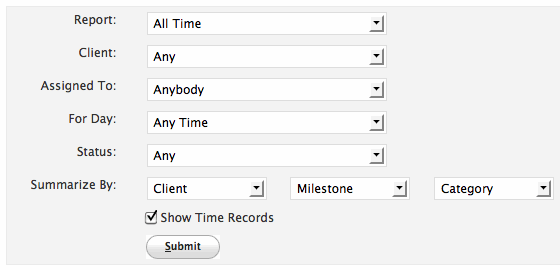
 Communications Module is your Swiss army knife for team communication. You can use it as a formal announcement system or as an impromptu, informal communication channel. Use Communications module to get your team together. Use it for instant live chats, posting news updates and announcements, brainstorming with your team from around the world and microblog about your project.
Communications Module is your Swiss army knife for team communication. You can use it as a formal announcement system or as an impromptu, informal communication channel. Use Communications module to get your team together. Use it for instant live chats, posting news updates and announcements, brainstorming with your team from around the world and microblog about your project.