What are Zombies in PlannerX?
Background
PlannerX allows rearranging / reordering items. Either using Tab / Shift / Indent / Unindent or via Drag & Drop. Everything works just perfect when you are creating a new plan. But when you worked with items in an existing plan, things started to break. Reordering to-do lists and to-do items was not much of a problem, since Basecamp APIs support that. But if you reordered milestones, that won’t stick since Basecamp always sorts them by due date again. Yet, the biggest issue is promoting or demoting an existing item.
Cause
When you convert a milestone into a to-do list or to-do item, we can create a new item for it. But what should we do with the milestone? We could just delete the milestone. But what if that milestone had comments? And attachments with those comments? If we deleted the milestone, comments would be deleted as well. And that would be bad.
Enter Zombies!
Zombies are defunct items (milestones or to-do items) that are still there in the system only because they have some comment. Their original item was moved around in a planning session with PlannerX. And since there are no Basecamp API to attach comments with another item, we had to keep old items hanging in with their comments. We mark them as [zombie], complete them and also add a new comment explaining their zombie status.
Can I remove zombies?
If you no longer need the comments / attachments associated with a zombie item, you can delete it. Deleting normal / zombie to-do items with time entries on them does not delete time entries though.
Is there no better way?
We thought a lot before coming to this solution. If you have a better solution, do let us know. We are all ready to improve.
I don’t like the word [zombie]!
We thought a lot about this too. We considered defunct, archived, removed, zombie and a few others. But felt zombie was the closest to our situation. Have another suggestion? Feel free to comment!
I still have problems.
We tested our code with many test cases. It should work well in most cases – though it may take slightly longer to save since we have to check for comments on almost every item. If you face any other issues, do report them with as many details as possible. We will try and fix them at the earliest!
What next?
Keep planning with PlannerX and let us know your feedback! Thank you!

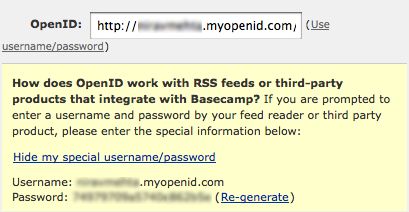
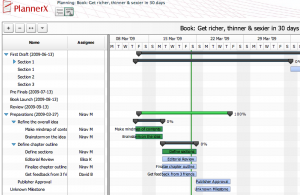




Recent Comments