8 Tools For Project Success – that I have used for over a decade with awesome results…
These eight techniques and tools have worked great for me time and again, for projects to products, from single person teams to over a hundred. You may be familiar with some and some may be new. If something here is new for you, I suggest you give it a good thought and try it out in some project. If you are familiar with something, I invite you to implement it on your projects. If you are already using something, I suggest thinking ways of doing it even better!
To your success… here’s a hand picked list of tools and techniques that I swear by…

Brain Dumping
Brain dumping is writing down whatever comes to your mind. I use it mainly in two situations. First is when I am overwhelmed and can not think clearly. For example if I am not sure what to do next (from the looming zillion tasks), I would start writing whatever tasks comes to my mind. Big or small. I will keep writing. Then write more. And then some more. The key is to keep writing till your brain is emptied!
Dumping everything out of my brain makes me feel a lot lighter and lets me take a call on what are the real priorities and what to do next. I’ve been using this technique for nearly six years – with absolute positive results. It has always worked.
The best tools for brain dumping? Pen and paper.
Mind Mapping
Many of you may be familiar with mind mapping. It’s similar to brain dumping (and can be used for brain dumping too), but I prefer it when I want to structure my thoughts – and want the flexibility of reorganizing them. You’d find pages full of information about mind mapping on Google. So I won’t go in detail, but I’d like to say that they work really well.
I use mind maps to lay out plans and strategies for products / projects / businesses and even a particular problem at hand. Such a mind map serves as a guide to take decisions later on.
My favorite & free tool for mind mapping: Freemind
Sidenote: Outlining
If you made a list out of a mindmap, you’d get an outline. Outline is simply a list of things. I started using Omni Outliner some ten years ago, and it was also the inspiration behind our Planning module. I don’t use Omni Outliner much these days – but it is still the place where I keep a list of my annual goals! Outlining is so simple yet so effective…
Business Strategy – Lean Canvas & Business Model Generation
Business Model Generation is a technique of providing a shared, easy to understand representation of what your business does, why it does it and how it does it. Lean Canvas is slightly modified version of it – made for lean startups. While both these tools are for businesses, we’ve used them successfully for products and even projects. The main advantage of these tools is that they make you think. We tend to take our assumptions as facts. But when you question them, you learn how real they are. The thinking that you’d need to go through to create a lean business canvas gives you a lot more clarity about the project / product / business at hand.
My tip: Create such a canvas when you begin on your project – along with your customer / other stake holders. And don’t just create the canvas and hang it on a wall. Review and update it regularly as well!
My favorite tool: Lean Canvas PDF and Business Model Generation PDF. (there are also tools to do this online though)
Wireframes and Mockups
When we begin thinking about a new product or a new product release, we start by sketching it out on paper. Even back in the days when we mainly did custom web development projects, we wouldn’t begin coding until we’ve got approvals on wireframes from the client. The reason why wireframes work is because they help you convert requirements into something visual. All discussions and spec documents and meetings are just descriptions of what the client is looking for. And it lives as an interpretation in the listeners mind. When it gets down to paper as a sketch, or on your computer as a wireframe, it becomes solid. It transforms into something two people can jointly review, argue about and improves.
My tip: never begin programming work without wireframes or mockups. And if you are not into programming, never begin any work without visualizing the end goal!
My favorite tool: Balsamiq Mockups (btw, Balsamiq and Peldi are the inspiration behind my starting a products business!!)
Standup Meetings & Monthly Review Meetings
Everyday at 9:30AM, you can see our team standing in a circle, sharing what they did yesterday and what they plan to do today. This meeting is also a place to share new learnings or inspiration. Daily Standups are not new – most agile teams / SCRUM followers do them. They are short (who’s like to stand for an hour long meeting??) and to the point. And provide an opportunity for your whole team to rally together!
I’ve also found that keeping participants standing in any other meeting will keep the meeting on agenda and complete it quickly!
The other meetings I do with my team, are monthly review (and vision) meetings. They have worked extremely well for me because the team knows what we are up to for any given month. So they can work even in my absence. I’ve been out of office for extended periods, and have been busy doing my own work for long stretches, without being interrupted by team members – mainly because they know what they got to do and keep doing their jobs!
I do the monthly review meetings with each product team separately, but sometimes we create a “theme” that’s for everyone. For instance, “let’s break all records this month”…
 Appreciation Notes
Appreciation Notes
Another meeting that we have religiously is our Monday Meeting. We’ve been doing it for twelve years now and it’s where the whole organization gets together. Every Monday, 3 to 4pm. We share what we’ve learnt, take presentations on new technologies and geek out in general. But, the highlight of the meeting is Appreciation Notes. These are small thank you notes – that we get custom printed on thick card paper stock, and anybody can give an appreciate note to anyone else. People give appreciate notes to their teammates for helping through a difficult problem, for creating something awesome and even for organizing a party everyone enjoyed.
Appreciation Notes are prized possessions at times. I’ve seen everyone keep a stack of notes they received. Malay told me he uses it even as inspiration when he’s feeling down!
Version Control and Build Automation
If you are into programming / development and do not use a version control system, you’ve not evolved! We had to force people to use Subversion when we implemented nearly a decade ago, but it’s been a “way of doing things” from then on and a must for organized project / product development. And for our products, we’ve actually automated most of the build and release systems. Automating routing work reduces time – and more importantly the scope of failure!
My favorite tools: Git, Sourcetree and shell scripts!
Screenshots and Screen Recordings
Communicating clearly is probably the most important step of solving a problem. I use screenshots to describe a feature, point a bug – and even to sell a product! Annotated screenshots work best. What works even better is screen recordings. We used Jing for quick screen captures (mainly as steps to reproduce a bug) for many years. I now use Screenflow for all my video presentations!
My favorite tools: Skitch and Screenflow
Bonus: Communication, Teamwork, Achievement
No tool like communication, teamwork and achievement!
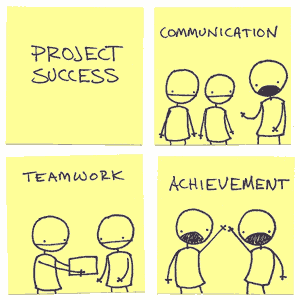

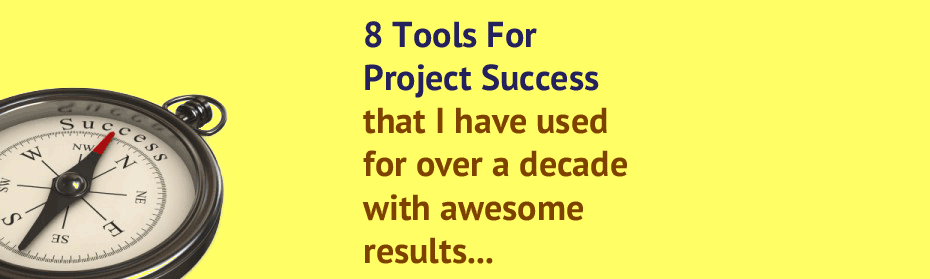














Recent Comments