January 29, 2014
One common complaint we’ve heard from our clients again and again is the lack of adoption of activeCollab / web based collaboration in their team. The owner / project managers / leaders want everyone to use activeCollab to manage all the work, but as you keep going down the hierarchy, the interest and participation keeps reducing.
There are a number of techniques you can use to get people to use activeCollab more.
- Convincing them…
- Coercing them…
- Cajoling them…
- Punishing them…
- Hoping they use it…
All these will help, but it’d be much better if your team used the system by their own.
So we did an experiment…
We built a leader board of our team’s activeCollab use. People get scored based on the tasks they complete, comments they make etc. Everyone in the team can see their rank and who’s topping the charts.

Leader Board – Rank & Activity score.
Surprisingly, this resulted in breakthrough improvement in activeCollab usage. People started completing old tasks. Started tracking time. And started tracking more activities within the system than earlier.
Why?
Because everyone wants to win!
And there is a word for what we did. It’s called “Gamification“.
According to Wikipedia:
Gamification is the use of game thinking and game mechanics in non-game contexts to engage users in solving problems. Gamification is applied to improve user engagement, return on investment, data quality, timeliness, and learning.
Gamification techniques strive to leverage people’s natural desires for competition, achievement, status, self-expression, altruism, and closure. Gamification encouraged team’s productivity in our case.
So we went ahead and incorporated this concept in Reports Plus module and created a leader board.
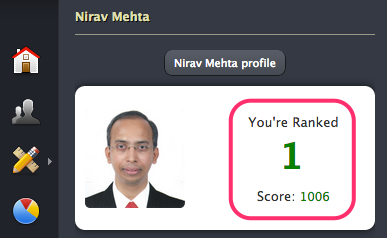
Just like a sports leader board, Reports Plus leaderboard lets one check activity scores and ranks of team members. This board creates a sense of competition among your team. And everyone strives to reach the top – resulting in higher usage of activeCollab.
People may feel jealous but jealousy is love in competition.
Where do they see leader board?
- Click on your avatar image in left most menu. You will see your own rank and score next to your avatar in the pop out.
- Click on the rank / score to go to the full leader board.
- You can also access the leader board from Reports menu in left menu and then clicking on Leader board.
Try it with your team today!
We’ve included the leader board and ranking system in the latest version of Reports Plus. So download it today and try it with your team. Let us know your experiences and suggestions!

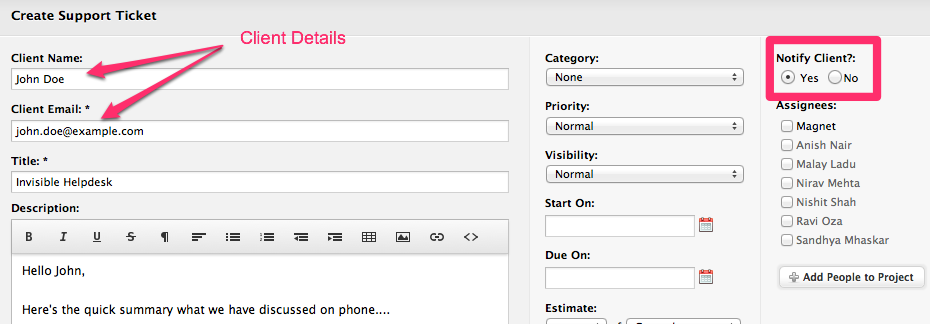
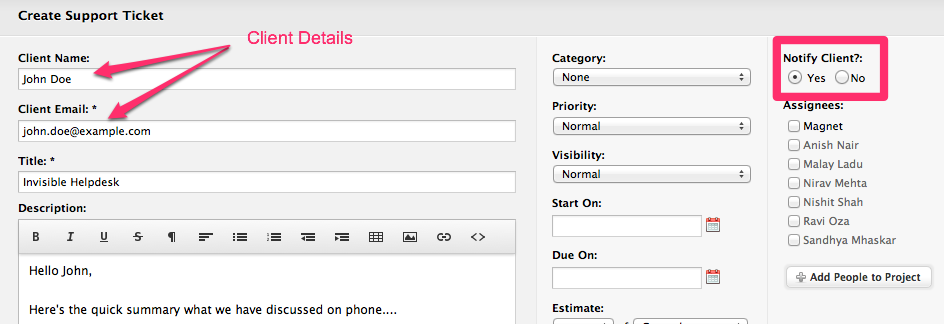

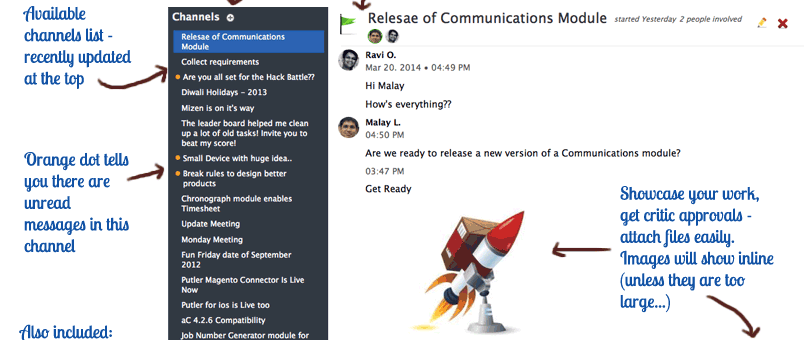
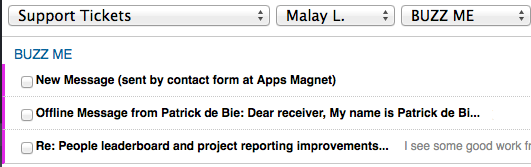
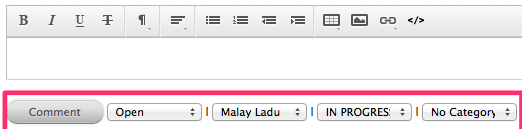
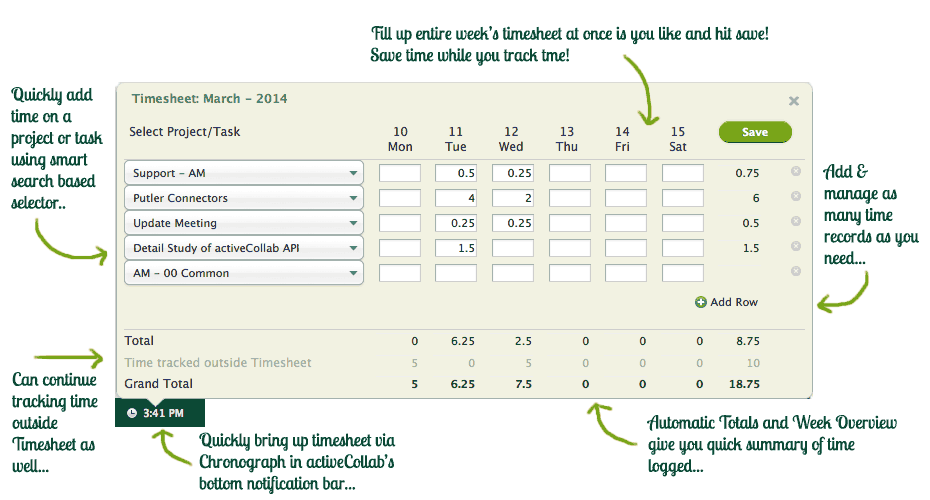



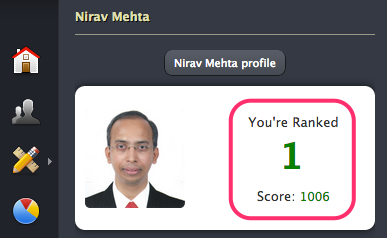
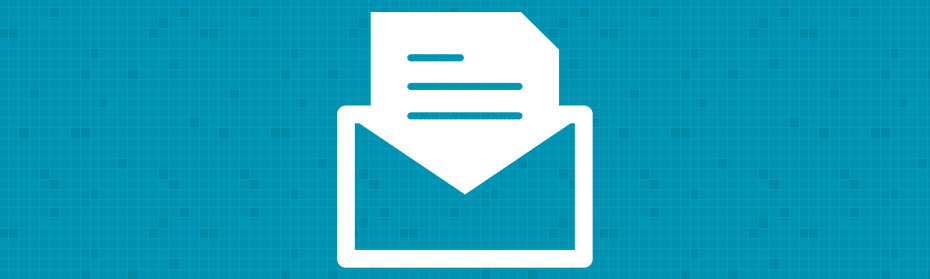
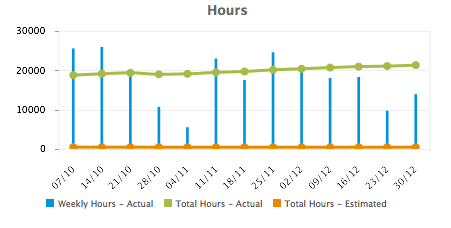
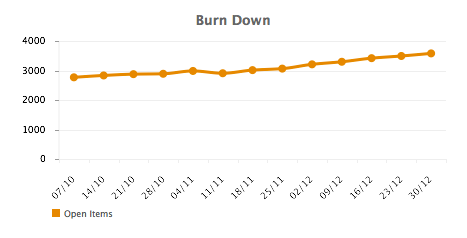





Recent Comments