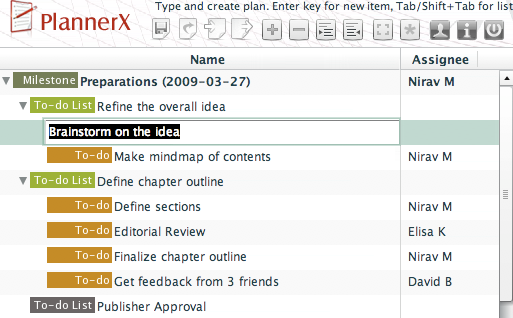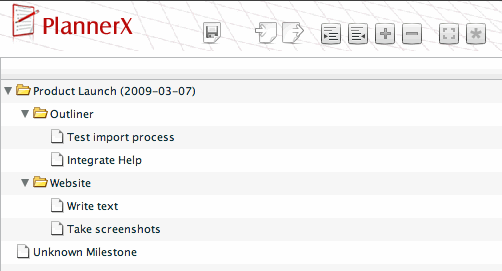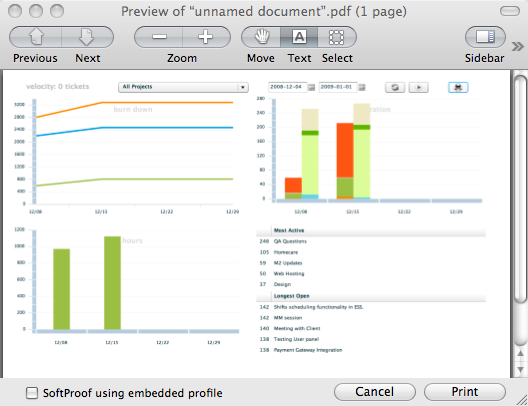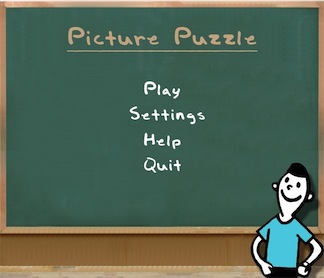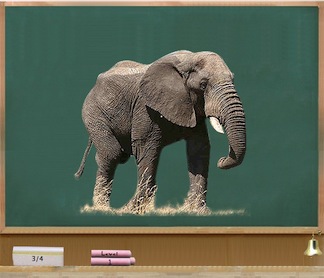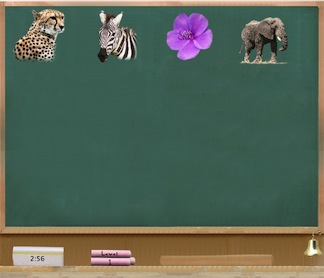March 15, 2009
PlannerX shows you an outline view of your Basecamp projects’ plan, helps you navigate quickly using keyboard and lets you edit right in place. You can manage the entire plan from a single page – 5 times faster! Take a trial and sign up.
It’s like OmniOutliner meets Basecamp!
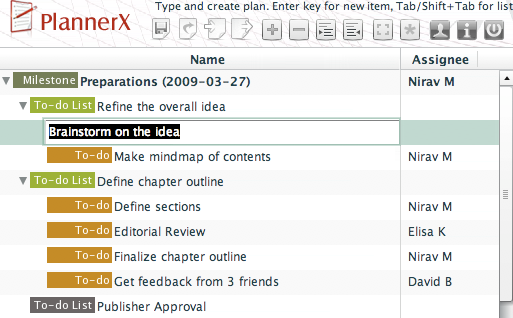
Plan your Basecamp projects 5 times faster
What’s the story behind?
I use OmniOutliner to structure my ideas and define project plans. We also create Work Breakdown Structures for our projects. We have been using a variety of tools for this so far. But felt we needed something better. Something that will tie closely with our project management / collaboration systems. In the current economic situation, it’s also important that everyone becomes more productive. We wanted something that will save us time. PlannerX is a result of this quest. We use it on our projects internally at Magnet, and it saves us a lot of time (and money!)
What makes PlannerX useful?
It’s speed and ease of use. PlannerX shows you the entire project plan in a single page. You don’t have to wade through screens to get a picture of your project. You can reorder items, add or delete them (with keyboard of course) and even assign due dates (to milestones) and assignees. You can really work 5 (or more) times faster with PlannerX.
Is it free?
We do have a trial version available that shows you the plan and lets you try out all features of PlannerX. But you can’t save the plan. We allow you to export it though!
So, how much does it cost?
We have priced it at $9/month. There is a special discount offer too – you can buy an annual subscription for just $90. That’s a full two months free! PlannerX will save you many hours of work, this will be an investment that will pay high returns. I suggest you sign up right away!
Is it really worth it?
We use it on our projects for about 5 months now. This tool have saved us hundreds of hours – literally. Everyone who beta tested it was also amazed with its value. I think PlannerX is worth much more than its price. We kept the price affordable so that more people can use it.
Does it work with Free Basecamp Accounts?
Yes! PlannerX works with all Basecamp accounts. It just requires that you enable API access. It works with owner accounts as well as client accounts.
Does it work with Backpack?
Not yet. If you would like us to add Backpack support, please vote for the feature on GetSatisfaction.
Does it work with activeCollab?
We are working on another product based on the core of PlannerX that will allow managing activeCollab projects. We will keep you posted on the progress here!
Does it work with Wrike / goPlan / other project management systems?
Not yet. If you would like us to add support for your favorite project management system, please post an idea using the Feedback tab on right.
One final question, is it really easy?
You will love it. You can use arrow keys to go up and down in project plan, edit things easily and even update an entire batch at once. We designed PlannerX with ease of use in mind. We wanted something that was easy and fast for ourselves. And that’s what you will get!
Ok, sounds good. What next?
You can go ahead and take our free trial. If you are ready to sign up ($9/month, $90 for full year), go ahead and sign up!