Reports module tells me my projects will never complete, and I love it!
I set up the about to be released version of Reports module for activeCollab on our services company‘s server. During all these months of development, I’ve been testing it with small amount of real + test data. And I was zapped when I tested it with real big data today.
Reports module tells we I have 41 active projects now, and have logged close to 22,000 hours of work on those projects. We have tons of work items completed, 2GB worth of files, and we are going strong.
And when I looked at the overall project summary, it told me we are 91% done, yet will never finish our projects. We have logged close to 4000 hours over the last 3 months and have items that are due for more than 290 days.
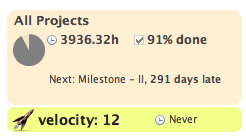
Summary - All Projects
And if that was not enough, we are closing work only at a rate of 12 items per week.
Few!
I planned to spend about 10 minutes reviewing the reports since I just wanted to test before wrapping up the build. But I spent well over half an hour – with occasional “wow’s” and “aha’s”, and “damn’s” in between.I think I am loving it.
Here are some other revelations / insights:
- Lot of team members use the system to just log hours (since it’s mandatory to log hours)
- Some tell me they will log hours, but never do! I could actually send them a reminder right from the Reports module.
- We don’t use the estimates feature of Planning module. Most items are not estimated.
- It’s actually good to have “Never” as the forecast date! It means my team has enough work for a while 😉
- Most of the clients are involved only in posting comments on discussions. May be we can get them more involved on features / bugs.
- We have many old clients in the system who are no longer active. May be it’s time to check how they are doing and if they have more work for us 😉
My final reaction: this is deadly. This version of Reports module is just too dangerous. It’s sizzling hot. It must be handled with care.
Take care!

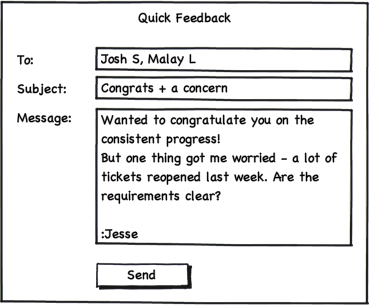

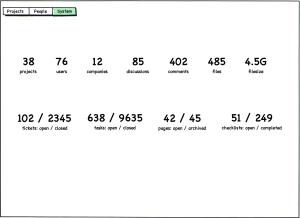
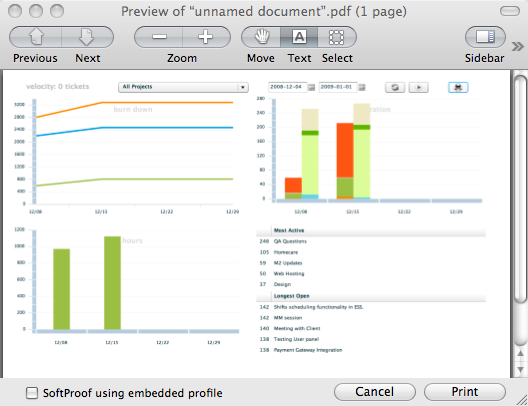





Recent Comments